
- Community Settings
- Survey Opt-Out for Members
- Security
- Facebook setup
- LinkedIn setup
- Google setup
- Twitch setup
- Social login
- Mobile app - privacy policy
- HMAC
- External passback
- Google Analytics
- Survey swipe
- Communities Authentication - SAML SSO
- Merge all Pending Surveys
- Regional Sign Ups
- User Roles and Permissions
- Data Sharing Options
- Login Authentication
- Global community member profile
- Profiling surveys
- Default surveys
- Global community profile - settings
- Hidden field
- Move profile fields
- Profile fields - survey integration
- Profile sync
- Confidence score
- Import Profile Data
- Profile Groups
- Default Surveys 2.0
- Profiling Surveys 2.0
- Member Profile Fields 2.0
Delivery Time - Scheduled Options for Community Email Delivery
To setup a scheduled Community invitation go to:
- Login » Communities » (Select Community) » Send
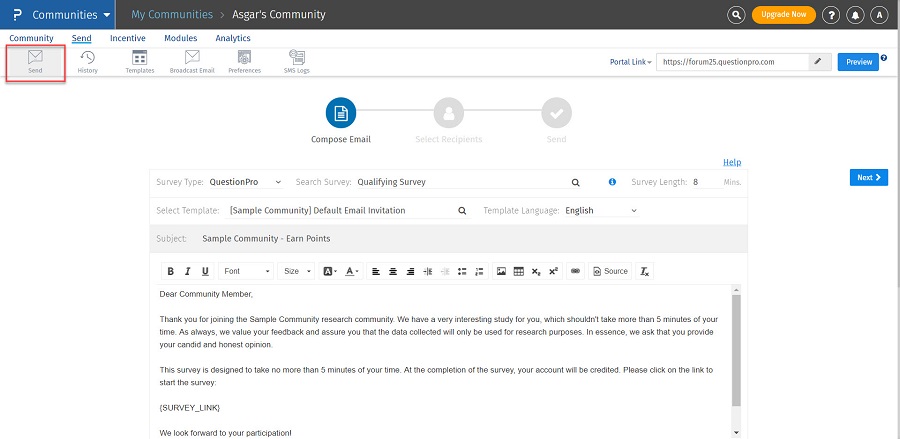 Make the necessary changes/selections and click on the Next Step button.
Make the necessary changes/selections and click on the Next Step button.
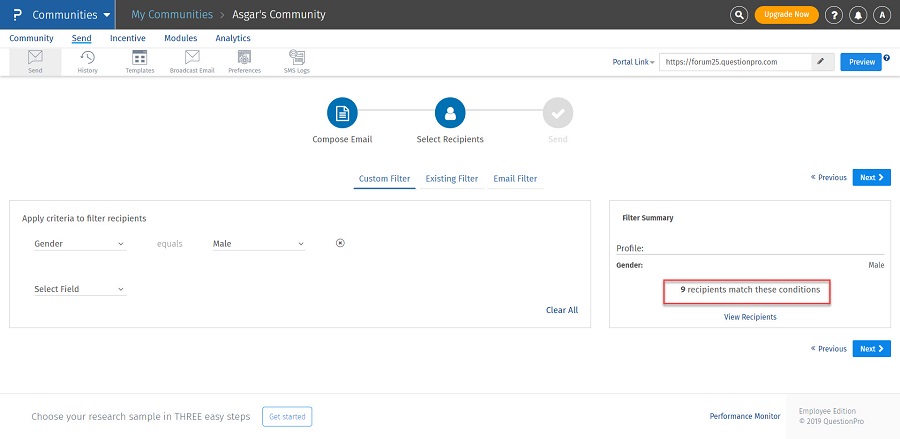 Select the Scheduled - Future Delivery option from the drop menu. Enter in the date and hour when you wish to send out the invitations.
Select the Scheduled - Future Delivery option from the drop menu. Enter in the date and hour when you wish to send out the invitations.
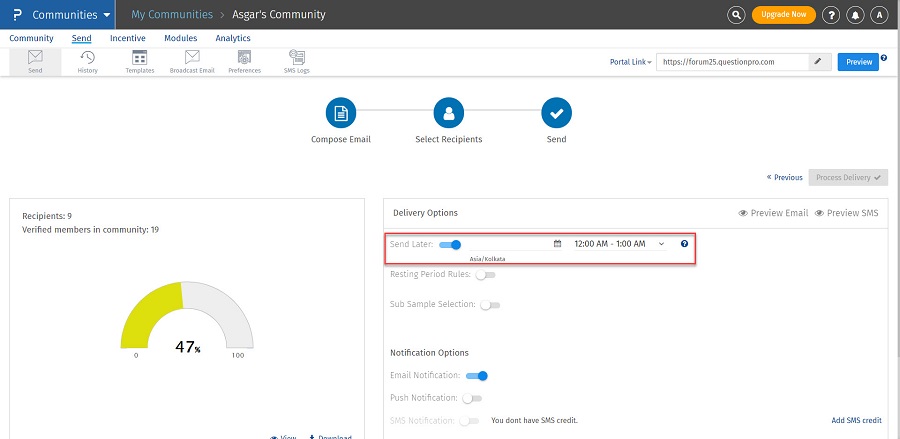 Complete the wizard and you will see the delivery schedule under History tab:
Complete the wizard and you will see the delivery schedule under History tab:
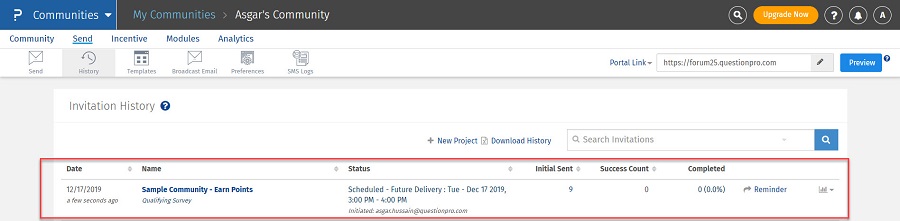 The invitations will be delivered on the set date and time.
The invitations will be delivered on the set date and time.

