
- Community Settings
- Survey Opt-Out for Members
- Security
- Facebook setup
- LinkedIn setup
- Google setup
- Twitch setup
- Social login
- Mobile app - privacy policy
- HMAC
- External passback
- Google Analytics
- Survey swipe
- Communities Authentication - SAML SSO
- Merge all Pending Surveys
- Regional Sign Ups
- User Roles and Permissions
- Data Sharing Options
- Login Authentication
- Global community member profile
- Profiling surveys
- Default surveys
- Global community profile - settings
- Hidden field
- Move profile fields
- Profile fields - survey integration
- Profile sync
- Confidence score
- Import Profile Data
- Profile Groups
- Default Surveys 2.0
- Profiling Surveys 2.0
- Member Profile Fields 2.0
Profile Sampling based on Profile Fields - Community
To view or create a sample/filter based on profile fields go to: Community > Analytics > Sampling > Sample Viewer
In the select option under Profile, you can search based on the profile fields you have in your community, for example:- State
- Zip Code
- Age
- Minimum Age
- Maximum Age
- Language
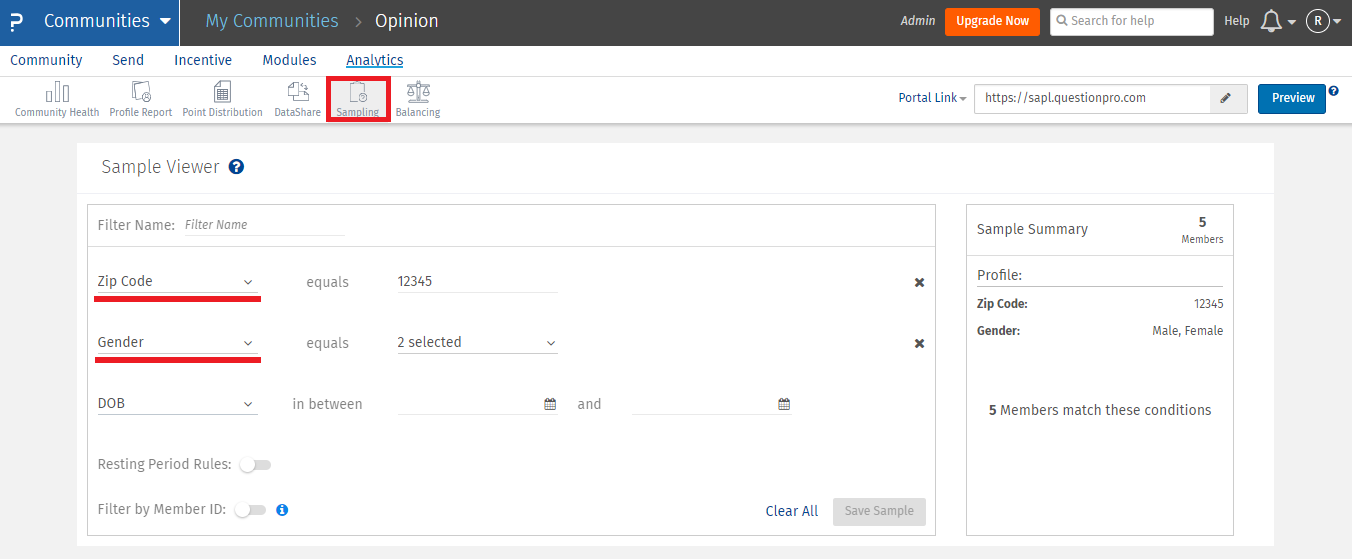 Option for profile sampling is also available when sending a new invitation. Search/selection will only return members matching the exact criteria.
Option for profile sampling is also available when sending a new invitation. Search/selection will only return members matching the exact criteria.
You may also be interested in...
New Survey Project Invitation
Panel Member Profile Fields
Create New Panel
Point System
Confidence Score

