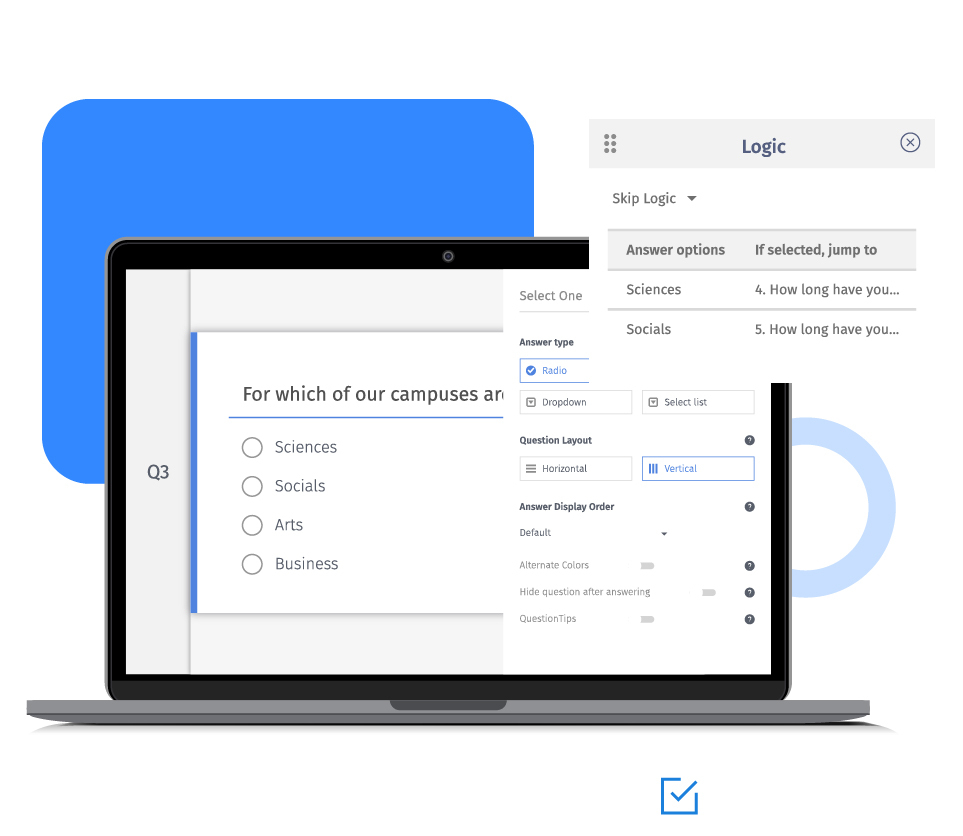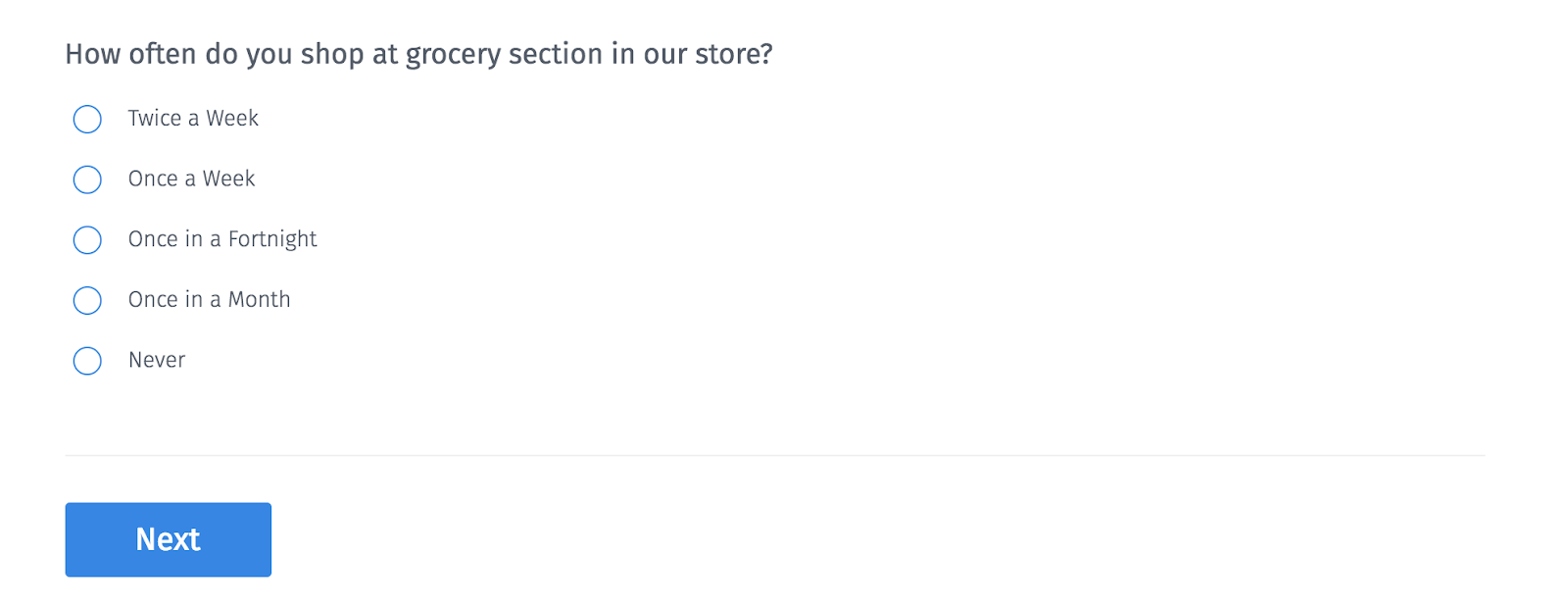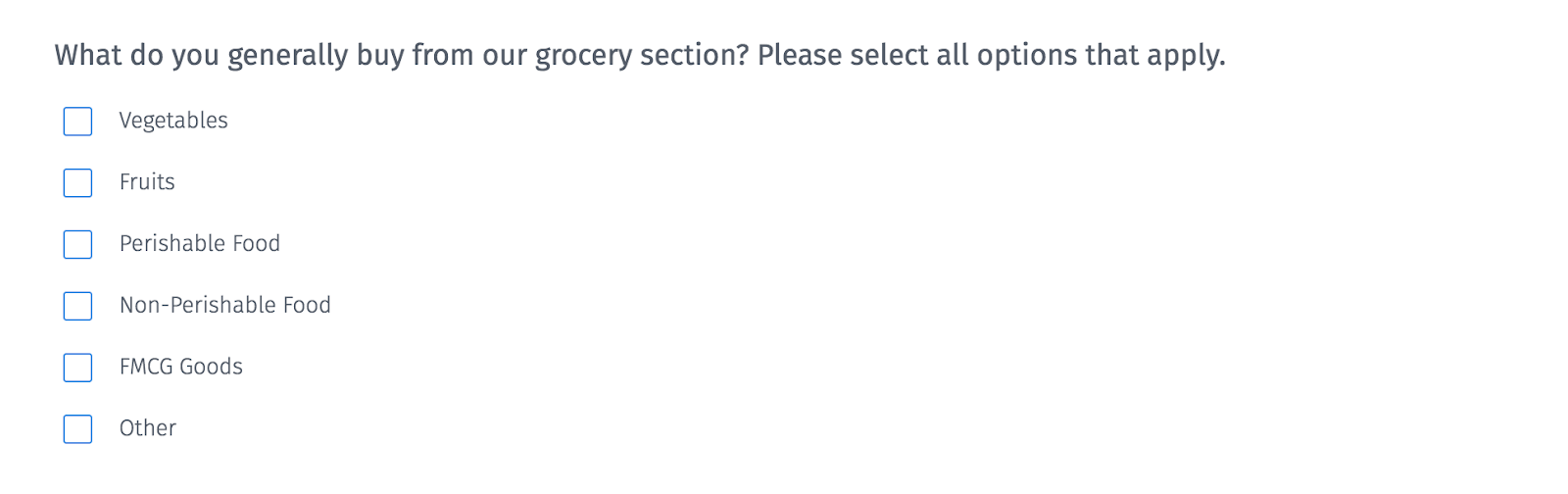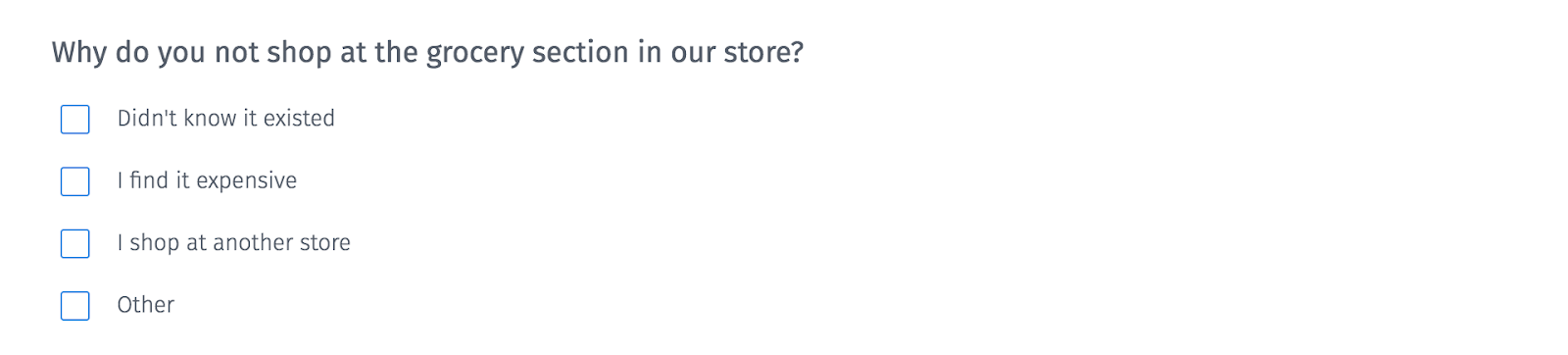You can define custom rules to create a custom path for each respondent, depending on the answer to a specific question. Branching questions create “intelligent” surveys, i.e., respondents can answer only those questions that apply to them based on their responses to screening questions.
For example, a patron at a restaurant can be asked if he/she enjoyed their meal. If the answer is no, the survey questions jump to ask the following question - “Can you rate your experience based on the following parameters.” with a few options about service, quality of food, ambiance, pricing, and the behavior of the restaurant staff. If the answer to the question is yes, a follow-up question about what part of the experience made them respond yes, can be asked.
How does the survey branching work?
You can apply survey branching logic and jump to a question by using boolean operators. Skip logic works only forward, though. Hence it is essential to decide the flow of questions within the survey beforehand and then apply the skip logic as per the requirement.
You can configure branching rules during the survey creation phase. You can also set piping text and custom variables on the source question. The data saved in these fields can be used in the 'branched to' question. If the respondent doesn't select any of the answer options, the survey will jump to the default page.
For multi-select questions, you can apply looping logic and iterate through one or more questions. To avoid order bias and limit the number of options, you can also use a branching randomizer.
With Advanced survey branching, you can apply multiple criteria on different questions and options. Each criterion consists of a name, condition, and action.
Example of skip logic branching question
Consider Kroger surveying with its patrons to understand the purchasing trends in their grocery sections. This survey can be conducted across the country and demographics to collect more in-depth insights into the purchasing psyche. The survey response data can be used to create a marketing strategy, including messaging, advertisements, and offers for the targeted audience. Researchers can apply skip logic to the questions as below.

For any of the first four options, the question branches to collect further details.

If the respondent selects option 5 - 'Never' in the first question, it jumps to a question that collects responses to increase sales.

Uses of skip logic
The simplest use of skip logic is in a situation when respondents need not view a few questions. Some of the typical surveys that use such questions are:
New product launches or product tweaks: If an FMCG brand wants to understand laundry detergent usage across different demographic groups, they can conduct a survey and distribute it among their target audience. The questionnaire will help understand the preferred detergent type, favorite aroma, etc. across different users.
Employee satisfaction surveys: The experience of each employee differs from others; hence, there should be a custom employee satisfaction survey path depending on the answers. Skip logic can help present the right questions to the respondents.
Concept test for new services: Survey data is a good yardstick to gauge the demand in the market, understand consumer behavior, and collect preferences of the target audience. Skip logic and branching can be used to jump to a different set of questions based on the answer selection.
Types of skip logic or branching logic
Depending on the point when the surveys get directed, there are two types of survey branching.
Conditional survey branching: Conditional branching is used when a condition must be met while answering the survey. The logic rules are added while designing the questionnaire. It helps create a custom path for each respondent and helps jump from one question to another without having to see irrelevant questions.
Unconditional survey branching: Unconditional branching occurs even if no condition is satisfied. This type of logic is generally used for the text questions or at the end of skip logic that brings the respondent back to a central point. For example, all respondents will see a “Thank You” page irrespective of their answers. This condition usually is set on the last question of the survey.
Jump To options for unconditional branching questions
Terminate Survey: Select this option if you want to terminate the survey. The system will direct the respondents to the terminate survey page, and the response will be marked as a terminated response.
Thank You Page: This option will direct the respondents to the 'Thank You' page. The system will consider it as a completed response.
Chain Survey: Use this option to link different surveys in the same account. Based on the answer option selected, the system will direct the respondents to another questionnaire. The whole experience is fluid, and the respondents will not come to know they have jumped to a different survey.
Advantages of using skip logic or branching in surveys
Lesser survey completion time: A respondent only sees relevant questions, so the time spent completing the survey reduces drastically.
Consistent survey flow: Using skip logic and branching adds structure to the study and gives a consistent experience to the respondent.
Lesser survey dropout rate: The survey dropout rate is very high when the respondent feels like the questions aren't relevant to them. For instance, if respondents answer that they do like to travel, and the next question asks them to choose their favorite holiday destination, it will irritate them and urge them to leave it halfway. With survey branching logic configured on the previous question, the software will skip the second question, and jump to the next relevant question.
Accurate data: Relevant survey responses increases the accuracy of the data and generates reports that can be trusted.
How to set up skip logic or branching in your surveys
Check out our skip logic and branching help document for a better understanding of how it works.
 Survey Software
Easy to use and accessible for everyone. Design, send and analyze online surveys.
Survey Software
Easy to use and accessible for everyone. Design, send and analyze online surveys.
 Research Suite
A suite of enterprise-grade research tools for market research professionals.
Research Suite
A suite of enterprise-grade research tools for market research professionals.
 CX
Experiences change the world. Deliver the best with our CX management software.
CX
Experiences change the world. Deliver the best with our CX management software.
 Workforce
Create the best employee experience and act on real-time data from end to end.
Workforce
Create the best employee experience and act on real-time data from end to end.